Mailit 10 Pricing
Select your Mailit 10 license. Owners of Mailit licenses can upgrade for a discount to Mailit 10.
Dacons plug-ins are sold via our exclusive reseller FastSpring.
Single
Mailit 9: single user license
upgrade for $74 USD
✔
Create email apps
✔ 171
email functions
✔ 26
email apps for FileMaker®
✔ macOS and Windows
single user for $95 / $74 USD
Network
Mailit 9: 10, 15, site or world license
✔
Create email apps
✔ 171
email functions
✔ 26
email apps for FileMaker®
✔ macOS and Windows
✔ Linux optional
✔ share in a network
✔ 15 user, site and world
✔ license include 1
✔ server license
10 user for $199 / $155 USD
15 user & server for $350 / $275 USD
Site & server for $395 / $299 USD
World & server for $1195 / $865 USD
*includes Mailit 10 license for Windows/macOS server. An additional Linux server version can be purchased as an add on during check-out or later under "Server".
Server
Mailit 9: server license
$340 USD
✔
Create email apps
✔ 171
email functions
✔ 26
email apps for FileMaker®
✔ macOS and Windows
✔ Linux optional
✔
share in a network
✔ 1 server license to:
✔ Host apps for WebDirect
✔ Host apps for iOS
✔ Host apps for FileMaker Pro
✔ incl. 1 single user license
1 server (Windows/macOS) *
for $340 / $260 USD
add Linux option to any Mailit 10 license including server for $149 USD
1 server (Linux)
for $340 / $260 USD
Developer
Mailit 9: license for distribution
$1050 USD
✔
Create email apps
✔ 171
email functions
✔ 26
email apps for FileMaker®
✔ macOS and Windows
✔ Linux optional
✔ distribute Mailit with your
✔ FileMaker® apps
✔ 1 server license,
✔ your clients can:
✔ Host apps for WebDirect
✔ Host apps for iOS
✔ Host apps for FileMaker Pro
1 developer * for $1050 / $720 USD
*includes Mailit 10 license for Windows/macOS server. An additional Linux server version can be purchased as an add on during check-out or later under "Server".
By
using
Dacons
Software
you
agree
to
the
license
agreement.
Read the Mailit license agreement
here
.