FileFire 2 updated to version 2.2.31 for FileMaker® Pro/Server 19.2.1/19.2.2
New FileFire update released
- Improved: FileMaker Pro/Server 19.2.1/19.2.2 compatibility.
- Fixed: On Apple macOS, the FFire_ShowInfoDialog function did not open the system information window if there were special characters in the file name. This has been fixed.
- Fixed: On Apple macOS, the FFire_Copy function did not copy a file if there were special characters in the file name. This has been fixed.
- Fixed: On Windows, the FFire_GetTextFile function returned text with a double newline. This has been fixed.
- Fixed: On Windows, the FFire_Copy function was unable to copy a file from the network share. This has been fixed.
https://www.dacons.net/downloads
The FileFire features include:
- Supports FileMaker up until version 18 including 32- and 64 bit.
- Define drop zones to define drop targets in your FileMaker solutions. Drop zones can be bound to a window/layout. You can also define multiple drop zones per layout. Responsive design drop zones are possible on macOS.
- ZipList: Archive a list of files.
- Get meta data of files such as header data of pictures.
- Create thumbnails of files such as pictures to be shown in FileMaker.
- ExecuteShell: Execute shell commands to accomplish advanced operating system tasks from within FileMaker.
Discover the new FileFire here . https://www.dacons.net/filefireInstant use of the new FileFire 2 in FileMaker solutions
FileFire 2 comes with a set of open source starter solutions. Also the technical upgrade from previous versions to FileFire 2 is easy. Developer only need to touch scripts if they plan to use the new features. All existing functions work as before.
How to buy:
Licenses for FileFire 2 are available as single, network, server and developer licenses.
FileFire licenses can be bought here: https://www.dacons.net/pricing-and-purchase